Selecting a Bar-code Scanning System
Bar-code tools can rapidly streamline inventory processing, but choosing the proper system requires examining the current technology, understanding the types of providers, and reviewing internal processes to match needs with a solution.

Brian Sutter, director of marketing at Wasp Barcode Technologies, offers these tips for navigating the process.
1. Take a test drive.
Training staff to use new technology can be expensive and time-consuming. Many vendors offer live demonstrations or trials, so you can test-drive the equipment before you buy. This is a great way to evaluate how difficult it will be for your staff to learn a product.
2. Keep it simple.
It's easy to get caught up in bells and whistles that aren't mission critical. Unfortunately, these features can add to a product's complexity and cost. List the bar-code scanning features you can't live without, such as the ability to scan from 50 feet away, 2D and 3D scanning capability, or durability.
3. Align and integrate with existing technology.
Review the hardware and software requirements for the bar-code scanning system you are considering to ensure your existing computer and operating system can support the solution.
4. Submit a comprehensive request for quote (RFQ).
Trying to determine what a bar-code solution actually costs can be difficult. Per-seat software licenses, hardware add-ons such as mobile computers and printers, technical support contracts, training, and implementation can raise costs. Your RFQ should include all add-ons and possibilities to avoid surprises when you get the bill.
5. Understand your database and its connectibility.
Do you want the scanner to connect to a database wirelessly so information can be updated in real time as workers move throughout the warehouse cord-free? Or do you prefer a scanner that plugs into a computer via USB port as workers scan inventory? Evaluate what is more efficient for the operation based on daily tasks.
6. Consider wireless capability.
Wireless bar-code scanners offer the freedom to roam while staying connected. This type of equipment allows workers to move the scanner to the bar code, instead of moving bar codes to the scanner.
7. Determine the durability you require.
If workers will use the scanner in a warehouse or out on job sites, you may want a device that can withstand a few drops. If they will use the scanner in an office, a less durable one may better suit the application.
8. Evaluate how your scanner will be used.
Some scanners allow workers to track inventory and manage business assets from a distance—sometimes up to 160 feet. Other devices feature internal memory storage, allowing users to scan more bar codes at once, increasing productivity.
9. Let the kind of data scanned dictate the speed required.
Scanning speeds are important for high-volume scanning - for example, in manufacturing operations where every piece of inventory is scanned. On the other hand, speed will not be as important in a retail operation.
10. Select an appropriately sized scanner.
Bar-code scanners come in a range of sizes, from pocket-sized to full-fledged desktop scanners. Determine if your operation would benefit from a smaller scanner, which is more convenient if workers drive to job sites. Scanners that connect to a database wirelessly provide freedom and flexibility, while ensuring less equipment to lug around.
(Source: Inboundlogistics)
















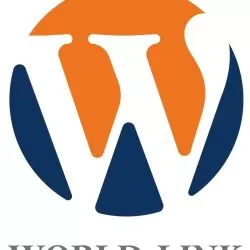










.webp)










